Personal privacy has become more and more
important to us in this era of information explosion. The Internet
provides us so many powerful functions to search, download, etc which
actually makes us convenient and flexible to deal with things. But a
coin has two sides. So is the Internet. Like a double-edged sword, as we
enjoy its convenience, we also easily get hurt. Your files are
distributed without your permission, your personal profile is revised by
someone others, maybe a hacker. It seems there is no privacy on
Internet. Hence, people have to take some measures to protect their own
privacy to protect themselves from hurt. The most common method is to
set a password to some important files. In fact, this method does work.
Wise PDF to Flipbook Professional
enables you to set password for your page-flip books, which get your
page-flip books under good conditions. Every your flip books would not
be copied or distributed without your permission. People who want to
read your flip book have to get your password. Pass word is not a
legend. it is a real method to protect your page-flip books.
Following Let’s find out how to set a password for your flip books.
First of all, as you launch the software, click the “Security Settings” in left tool bar and click“…”;
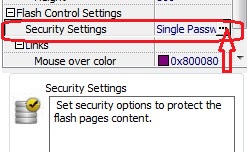
Then a dialog box pops up in which you can set the password;
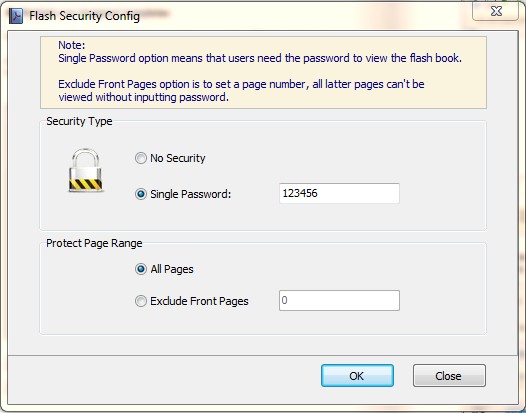
You can set the page range to be protected.
Exclude Front Pages means you set a page number, then all latter pages
cannot be viewed without your password.
As you convert to flipping book, open the index file, there is a prompt box for you to input the password.
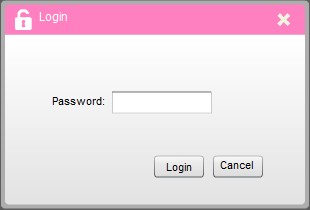
没有评论:
发表评论