Sometimes in our office work we encounter such
problems that we want to merge one pdf file and another pdf file into
one pdf but there is no way to get it, and that we need to insert a
picture into a pdf file but no one knows how. In order to meet our need,
different softwares are developed and applied to our work. Absolutely
these softwares make us more convenient and flexible in work. So if you
still get stuck with these problems, I think one software would be very
helpful.
That is Wise PDF Merger.
This software is developed to solve problems
like merging picture and pdf files to one pdf. It is really convenient
for us to use with its precise and easy interface. We took these
problems into consideration when developing the Wise PDF Merger.
Follow me to have a try. It only takes you few
minutes, which will save your much time in future. In fact, you just
need to do two steps.
Step1. Add PDF file and picture: launch Wise PDF Merger
and click "Add" button to select your pdf file and picture. Here is one
of the ways to add files and later we will tell you other ways to add
files;
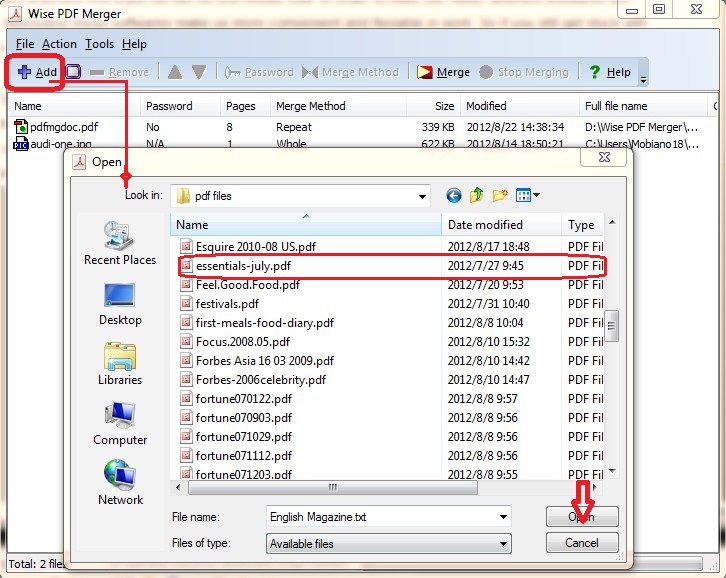
Step2. Merge: After add files, just click "Merge"
to select the folder to save the new pdf file and enter the name of new
pdf file. The merging process will only take you few seconds.

So the new pdf file with picture is finished.
Isn't it very convenient to your office work? That is of great help in
your job and you don't need to worry about these problems. If you want
it, download it; if you like it, share it with your friends.
没有评论:
发表评论